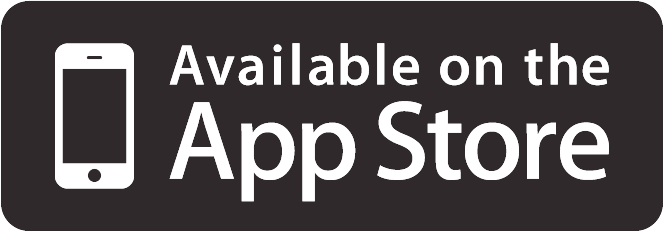don’t let fraud control you
take charge of fraud on your debit and credit cards
SecurLOCK helps you control, monitor, and manage card usage from from your mobile phone – prevent fraudulent transactions and not just detect fraud after the fact. Along with creating transaction controls that limit the way a card can be used, cardholders can access transaction history and set custom, real-time alerts that help minimize fraud.
Cardholders can choose what stores or cities their cards can be used in, how much can be spent with the card per week or month, and even when the card can be used (for example, you can lock your card so that no one can use it while you’re on vacation!).

Reduce Fraud

Peace of Mind

Be Empowered
download on the app store
SecurLOCK Equip introduces user preferences and user context into the transaction authorization stream. Just as fraud prevention systems ensure that a transaction does not violate the card issuer’s risk policies, card controls systems ensure that a transaction does not violate the cardholder’s usage policies.
Card Controls can be customized for each card to match the desired usage profile. Cardholders can set card controls for their own cards as well as their dependents’ cards. The controls work for existing payment cards over all existing payment methods. Card Control features include: